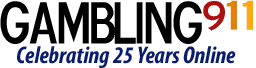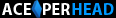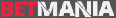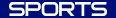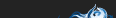The Pay Per Head Player Management Report: Simplification for Bookies
No more having to deal with customer accounting on a daily basis this Football season. Bookies have the Pay Per Head option and their ability to provide daily PPH Player Management Reports.
How to Use the Weekly Balance Report on the Agent Site?
On Ace Per Head.com the Weekly Balance report can be found on the left-hand side panel of the screen under the Common Column. Once you click the Weekly Balance tab, you will have the option to view any week that you want to see and can sort it by showing only active accounts or all accounts, showing just sports, casino, and horseplayers, or all three types of players combined, and lastly, you can sort by agent, distributor (this is when you have subagents under you), and by player account. Typically most agents select the current week, show active-only players, and all transactions, and sort by the agent.
Once you have selected how you want to view the weekly balance you will then have two Weekly Balance Reports that you can view. The first report is at the top of the screen and is the Grand Total report. This will combine all of your players’ daily figures, and this week’s figures into one simplified number, with an exact Player Count total for each day and the total for the week. If you are a distributor and have multiple subagents, this Grand Total report will combine all the figures for your entire package.
Each day of the week will show a dollar value, if it is a positive number it will be in black and will reflect how much the players have won that particular day. If the dollar value is red and is a negative number then that will reflect how much your players lost for that particular day. Below each day it will show the total amount of players that played that particular day.
There are three columns.
- This Week Column - Here you will find the combined dollar amount in either black or red of what your entire group of players is up or down for the week.
- At Risk Colum - This features pending payments.
- Balance Column - This is the current balance for the week if you have your players set to reset their balance each week.
Second Report
Each player will be seen by their player account number with their password directly below it. The one extra feature on this report compared to the Grand Total report is that you can click directly on the dollar figure for a specific day, and you will see all the individual wagers, and amounts that that player did for that specific day, which adds up to that daily number. Also on the At Risk column, you can click on that dollar amount and it will give you a pop-up screenshot of each of that player’s pending wagers that adds up to that specific At Risk amount.
|
|